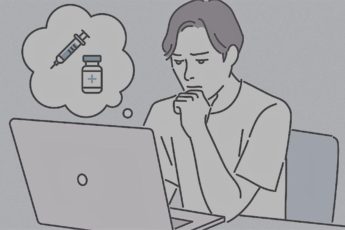Google yourself. LinkedIn will be one of the first results to appear (assuming your public profile is visible; if not, check your account settings). This is the time of year for students to strengthen their LinkedIn profiles (and Handshake profiles).
Google yourself. LinkedIn will be one of the first results to appear (assuming your public profile is visible; if not, check your account settings). This is the time of year for students to strengthen their LinkedIn profiles (and Handshake profiles).
Here are some 10 tips to do so:
- Choose an appropriate picture. Use a profile picture that is recent, is a head-and-shoulders shot, and looks like you. Wear clothing that would be appropriate for your target work environment and make sure the photo is a look you want to convey.
- Add a background image that in some way conveys the profession of interest to you.
- Add (or update) your contact information. Make sure your email, phone number (if you feel comfortable), website, and other professional social media platforms are listed on your profile. Make sure that your email address is appropriate in tone (jane.doe@gmail.com rather than hottie@gmail.com). LinkedIn InMail is only available to Premium users, and you want to make sure anyone can contact you about great opportunities.
- Make your headline more than a job title. This is 120 characters of prime real estate you should use to entice and teach the reader about who you are. For example: “Aspiring Project Manager | Junior at UMass Boston | Human Relations Intern @ XXX | Experience with Scrum, Agile and Kanban rather than “Student at ABC University.”
- Include a summary. This is where you tell your story. What skills do you have and why do they matter? Only the first 120 characters will initially appear on your profile so lead with content that will want the reader to learn more about you!
- Grow your LinkedIn network. One option is to sync your profile with your email address book. This enables LinkedIn to suggest people who you could connect (no connection requests are sent without your permission).
- List your relevant skills. LinkedIn makes it easy to scroll through a list of skills and identify those that are relevant to you. Make sure the list of skills selected is really core to who you are and what you do so the list isn’t unwieldy. Reorder the list so your most important skills are on top.
- Ask for a recommendation. When reaching out for a recommendation, make sure to keep the request personal and include why you think this person would be great to write it for you. Don’t forget to offer to write one in return.
- Align profile data to resume information. If hiring managers are impressed by your resume, they are likely to look at your LinkedIn profile to help determine which candidates to invite for an interview. It’s important that your resume and LinkedIn profile match up (dates, titles, information, and skills).
- Create a customized URL. Otherwise, it’s very long and impersonal. Here’s an easy how-to link. Add that URL to your resume.
After making these types of improvements, share your profile with your FirstGen Ahead coach and other trusted advisors and ask for feedback.